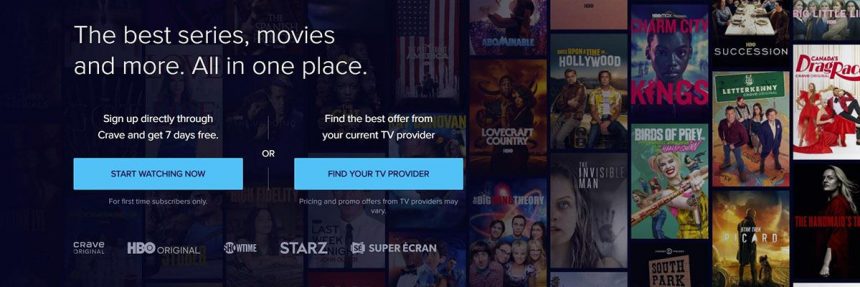Crave TV is one of Canada’s largest video-on-demand providers with 3 million subscribers around the country. Follow the instructions below and you’ll learn how to cancel Crave TV in no time.
Steps to cancel Crave TV
- Login to your Crave account on their website
- Visit the main menu and click on ‘Manage Account’
- Click on ‘Subscriptions’ and then ‘Cancel Subscription’ on the package you want to cancel
- Follow the prompts until you receive a cancel confirmation
Can you cancel individual add-ons?
Yes, you can cancel individual add-ons without cancelling your whole Crave TV account. Follow the steps above but instead of click on ‘Cancel Subscription’, click on ‘Cancel Add-On’ for each add-on you want to cancel.
What happens after you cancel?
After you cancel you’ll receive confirmation from Crave that your subscription will be finished. You can continue watching Crave TV until your next billing date.
How do I cancel if I signed up through iTunes?
If you signed up through iTunes you must also use iTunes to cancel Crave. Log in to your iTunes account and click on ‘Manage Subscriptions’. From there find your subscription to Crave TV and cancel it.
How do I cancel if I signed up with my cable provider?
If you signed up through your cable provider you can cancel by logging in and following the above steps. Your subscription will not automatically stop and you will continue to be charged until you cancel.
What happens if you cancel during a free trial?
Crave currently offers a 7 day free trial for all first time subscribers. If you cancel during your free trial you will no be charged and your subscription will stop after the 7 days have finished.
Can you pause it instead?
There is no option to pause your Crave TV subscription. You are welcome to re-activate it at any time.
Will you get a refund?
Crave TV does not provide refunds for any payments. It is a pre-paid service meaning your subscription will be active until your next billing date.
Why do people cancel Crave TV?
Launched in 2014, Crave (formerly Crave TV) has been providing on-demand video streaming to millions of Canadians around the country. They offer a range of content including TV shows, movies, and live channels. Although they continue to offer new and exciting content every month, not everyone is happy, which leads to many people heading online wanting to find out how to cancel Crave TV.
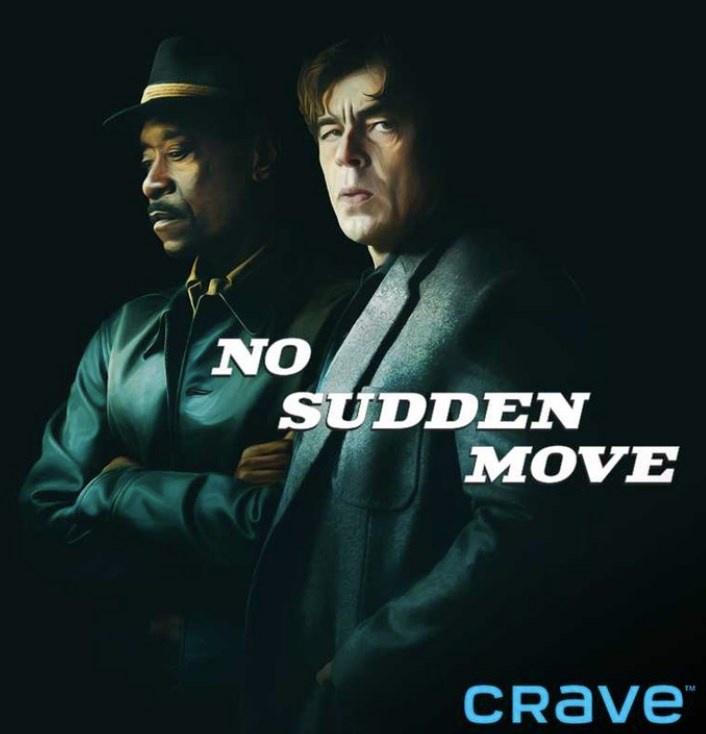
That leads to one of the most popular reasons for people to cancel their subscriptions to Crave TV – there’s not enough good content they enjoy. An on-demand video streaming service needs to constantly update its library with new movies and shows. If it starts to run out, customers will start leaving.
Another popular reason people cancel is that they want to move to a competitor. There are plenty of streaming platforms out there, and sometimes their catalogue of content is better than what Crave is currently offering. If this is the case many people will cancel Crave and move on to another option. This is a similar reason to why people want to know how to cancel Good Food.
Final thoughts
Crave TV has become one of the most well-known on-demand video platforms in Canada. It’s not for everyone, though. And if that’s the case for you, follow the instructions above and you’ll learn how to cancel Crave TV in no time. If you’d like to ask their customer representatives some questions before you cancel, contact them on social media: