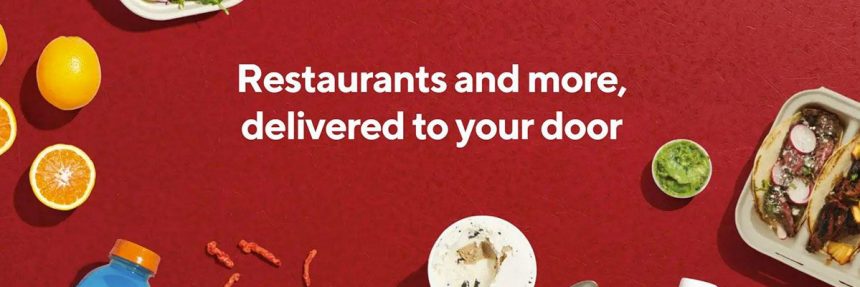DoorDash is one of the US’s most popular food delivery apps. Millions of people place orders through it every day, but sometimes plans change and you need to cancel your order after you’ve made it. Follow the steps below and you’ll learn how to cancel a DoorDash order in no time.
Steps to cancel DoorDash order
- Login to the DoorDash app or login on their website
- Visit the main menu and tap on ‘Orders’
- Click on the ‘Help’ button
- Select ‘Cancel order’
- Follow the prompts to confirm your cancellation
How else can you cancel?
If there’s no option to cancel your order you should contact their helpline as soon as possible. You can call them on 855-431-0459 or chat with them on their website. You could also contact them on social media (links below) but this may take longer.
What happens after you cancel?
After you’ve cancelled your DoorDash order you will receive a notification confirming that you’ve cancelled your order. You should also receive a credit/refund notification depending on what stage of delivery your order was in.
Will you get a refund?
You will receive a refund depending on what stage of delivery your food was in.
- Restaurant did not confirm the order and a driver has not been assigned – Full Refund
- Restaurant did not confirm the order but a driver has been assigned – Partial Refund
- Restaurant confirmed the order but a driver has not been assigned – Partial Refund
- Restaurant confirmed the order and a driver has been assigned – No Refund
Why do people cancel their DoorDash order?
There are many different reasons people want to find out how to cancel a DoorDash order. One of the biggest ones is that they’ve simply changed their mind. If you don’t think you’re going to enjoy the food anymore once it arrives, what’s the point in keeping the order? So instead of being disappointed with the food, they choose to cancel their order and go with another option.
Another popular reason is that they’ve found the same food for a better price on another app. The food delivery business is extremely competitive at the moment, with many apps offering promos and exclusive deals to lure new users. Sometimes, the order you’ve just made with DoorDash is on special on one of the other apps, and so, you quickly cancel your order with DoorDash and make it again on the other app.

DoorDash hasn’t had the best reputation of late, with drivers seen dropping food on the ground only to repackage it, the company listing restaurants without their permission, and the possibility of using driverless cars in the near future. All of this together can create quite a poor image in a customer’s mind, and when this realisation comes in the middle of a DoorDash order, they decide to cancel it instead.
If you’ve cancelled your DoorDash order based on the last reason, you may want to think about cancelling your DashPass subscription as well. It’s easy to do in a few quick steps.
Final thoughts
Cancelling a DoorDash order is easy when following the steps above. If you still have any more questions about your DoorDash order, how to cancel it, or what kind of refund you may get, feel free to contact one of their reps on social media: