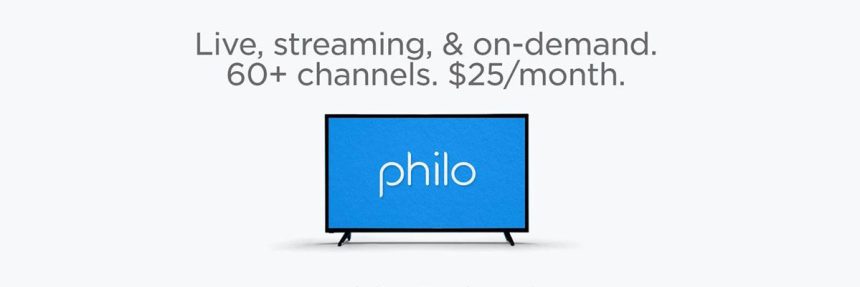Philo is a popular streaming service in America that provides access to hundreds of hours of content from a wide range of studios around the world. However, if you’re not happy with the content you’re receiving, follow these instruction to cancel your account today.
Steps to cancel a Philo subscription
- Login to your account on Philo’s website here
- Tap on the icon on the top right corner of your screen
- Click on the Account tab in your profile
- Scroll to the bottom and click on Cancel My Subscription
- Answer any questions they have about why you’re cancelling
- Confirm you’ve cancelled Philo by checking your subscription status
How else can you cancel Philo?
If you signed up to Philo through a third-party service such as Roku, Amazon Fire, Apple, or Best Buy, you’ll need to login to your account on those services and cancel your subscription there.
Is it hard to cancel?
Yes, Philo has made it quite simple to cancel your account. Subscribers are able to cancel at any time online and are not required to speak to customer support. Cancelling a subscription with Philo should not take more than a few minutes.
This is in stark contrast to other companies such as AT&T, who make it extremely difficult to cancel an internet or mobile plan with them. If you are thinking about cancelling a service with AT&T as well, make sure to check out our guide here.
Can you get a refund?
There are no refunds available when you cancel your Philo subscription. Your account will simply remain active until the end of the billing cycle following which it will not be able to access any premium content anymore.
You are welcome to reactivate your account at any time should you with to continue watching their content.
Why do people cancel their Philo subscription?
Philo was first launched under the brand name Tivli back in 2010, making it one of the older on-demand streaming platforms available today. It’s backed by famous names including HBO and Mark Cuban, who’ve both invested in Philo to help ensure its success. The streaming service continues to expand its subscriber numbers by positioning itself as having one of the largest content libraries available, and by partnering with studio and producers to create unique content for the platform. However, despite many of their fans being happy with the service, not everyone is, which has led to many subscribers opting to cancel their accounts and move somewhere else.
One of the most popular reasons people end up choosing to cancel Philo is because of the cost. At $25/month, it’s one of the most expensive options out there. And while it does provide much more content than many of the other on-demand platforms, sometimes the $25/month is simply too much. Especially when you compare it to streaming services like Peacock, who are also finding customers are searching how to cancel their subscription despite the low monthly cost.
Another reason people end up cancelling is that they simply don’t want much TV or movies anymore. People change over time, and sometimes that change is away from sitting in front of a TV at home on your couch. If that change just so happens to occur in your life, you might as well cancel your subscription to Philo and you’re not even using it anymore. This is also a popular reason why people chose to learn how to cancel a subscription to Disney Movie Club.
Final thoughts
Philo has a wide range of TV shows and movie available for its customers to watch at any time they please on their on-demand streaming platform, but as it turns out, it’s not for everyone.
If you find yourself wanting to find out how to cancel your Philo subscription, follow the steps above and you’ll get it done today in no time.
If have any more questions, feel free to send their support team a message here: