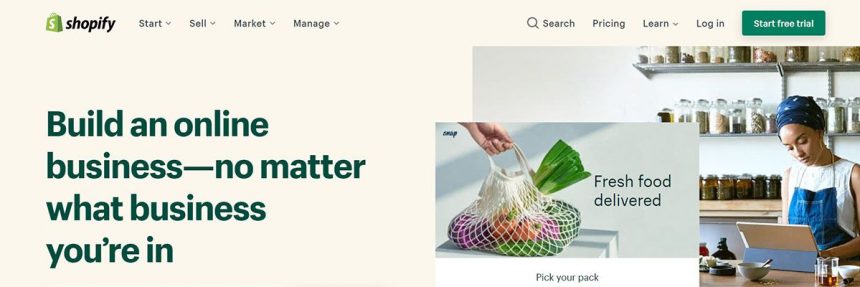eCommerce has propelled itself across the world thanks to the rise of internet accessibility and fast-moving globalisation. Shopify, having launced in 2004, has perfectly positioned itself to become one of the largest market share holders in the eCommerce industry. More than a million businesses sell goods online using their platform. But not all of them are happy. And for those that aren’t happy, there’s only one thing left to do – cancel Shopify and move onto something better.
If you’re thinking about cancelling as well, follow these steps on how to cancel Shopify and you’ll be rid of them sooner than you think:
Steps to cancel Shopify account
Step 1 – Login to your Shopify account as the store owner through their official website
You can login to your Shopify account here – https://www.shopify.com/login – and then enter in your username and password.
Step 2 – In the main menu, click on Settings and then Plan and Permissions
After you’ve logged in, scroll through the main menu to find the section for your account settings. In there, look through again to see the section for your account’s Plan and Permissions.
Step 3 – There’ll be a range of options here, scroll through and click on the one that says Store Status then Sell or Close Store, then tap Close Store
There’ll be a range of options here, you want to find the one that will bring up your Store Status. Once there, tap the Sell or Close Store button which will prompt you once more to tap the Close Store button.
Step 4 – You’ll be asked to enter your password one more time for security purposes
Many people make their livelihood through Shopify, so deleting or cancelling a Shopify account requires a bit of extra security before you can proceed to shut it all down. Re-enter your password one more time to confirm you’re the real owner of the account.
Step 5 – On the final step, Shopify will ask for a reason why you’re cancelling
Shopify isn’t too happy when someone cancels their service with them, so they’ll try and keep you on board by asking if you’d like to speak with some of their support staff. If you’re set on cancelling, you can ignore it all – otherwise, have a chat and they might offer you some nice incentives to stay on board.
Step 6 – Confirm your store is now close by visiting your store URL
Once you’ve confirmed you’re cancellation and select the reason why double-check your account has indeed been closed by visiting the URL that was previously hosting your Shopify page.
Different ways to cancel
If you’re not 100% certain that you’d like to close down your Shopify account for good, there’s no need to do it. Shopify also offers various options to Pause your account without deleting any settings.
To do this, follow the same steps above until you reach the Store Status section. Instead of choosing Sell or Close Store, tap on Pause or Pause and Build. This way, you can keep your Shopify account on a reduced subscription fee, or no subscription fee at all for 3 months.

Still having some technical difficulties whilst trying to cancel Shopify? Feel free to send their support team a message through their website here – https://help.shopify.com/en/questions. Otherwise, send their team a message on one of their social media accounts (links below) for a quick reply.
Although not a music streaming platform, the newly popular video streaming platform, Disney Movie Club, has seen a wave of customers looking to cancel. If that’s you, don’t worry, you can cancel Disney Movie Club in a few simple steps.
Common reasons people cancel their Shopify account
Shopify isn’t your run-of-the-mill internet company. Quite the opposite in fact. After beginning their journey in 2004, they’ve grown to become almost a household name and one of the biggest eCommerce service providers in the world. Some say they’re even ready to take on the Amazon giant. Despite having more than 2 million users and 1 million businesses on board, there are plenty who haven’t been too happy. And for those that aren’t too happy, they’ve made the right decision to cancel their Shopify account.
Unfortunately for many businesses that have chosen Shopify to be their eCommerce platform of choice, their business itself simply hasn’t taken off. eCommerce is a cut-throat industry these days and everyone wants a piece of it, but for the vast majority, that piece of the pie ends up being too small to provide for their lifestyle. And so, they opt to cancel Shopify and seek an alternative route to their money-making career.
On the flip-side, those who’ve started their business with Shopify end up outgrowing the platform itself. Their business has been so successful that they now need a custom-built solution tailored to their own businesses needs instead of something off the shelf. And any successful business out there knows that cutting costs is one of the keys to maintaining its success. Heads up – that means Shopify is on the chopping block to be the next service to get cancelled.
Almost everyone who has a Spotify subscription has an internet connection to stream the music. Sometimes, that subscription is to Verizon Fios. So, if you’ve already cancelled Spotify, you may be thinking about cancelling Verizon Fios as well to save a bit of money. And you can do so with a few simple steps.
Talk to staff
Shopify hasn’t grown to become one of the most well-known eCommerce platforms for no reason. Far from it. Great platform and fantastic customer service are just two of the factors which have led them to where they are today.
So, if you’re still having some troubles cancelling Shopify or would like to ask a few more questions before you close your account with them for good, send them a message on social media and they’ll get back to you in no time:
Sometimes Spotify restricts certain bands from playing in certain countries due to copyright restrictions. Often, people use VPN services like NordVPN to get around the restrictions. So, if you’ve just cancelled Spotify, you’ll likely want to cancel NordVPN if you’re one of the many using it as well.