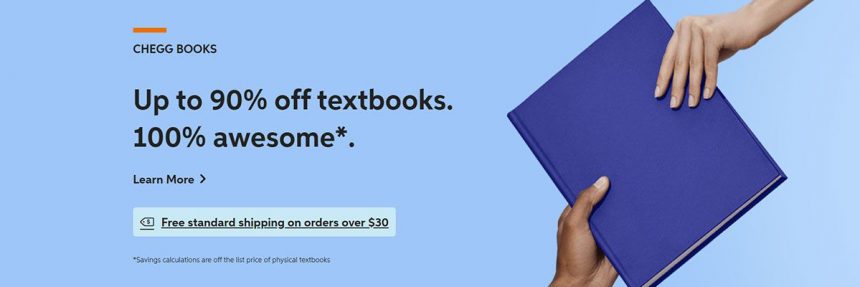Online education has boomed in the past two decades. With the rise of the internet and greater accessibility, millions of people around the world have turned to the virtual world to further their education. Chegg has been one of the suppliers to that demand, providing a range of products, tools, and sources for a range of educators and students. Despite their success, many people have already made the decision to cancel Chegg.
If you’re feeling the same way, follow these steps to cancel your Chegg subscription today:
Steps to cancel Chegg
Step 1 – Login to your account through Chegg’s official website
Enter your password and username to log in to your Chegg account by visiting this link – https://www.chegg.com/login/.
Step 2 – Navigate to your account page to see the status of your subscription
Once you’ve logged in, visit your account page and then navigate to where you can see the status of your subscription.
Step 3 – Tap on Cancel Subscription
Chegg has made it relatively simple to cancel – simply tap on Cancel Subscription and your account will be cancelled..
Step 4 – Confirm your account has been cancelled by checking your subscription status again
Once you’ve followed the steps above, log back into your Chegg account and check the status of your subscription again. This is to confirm your account has been cancelled so you don’t accidentally get charged again.
Nicely done! Your account with Chegg has now been cancelled.
Different ways to cancel Chegg
Unlikely some other companies, Chegg has provided one of the easiest solutions to cancel your subscription. Simply log in, visit your account and click on the cancel button.

If for whatever reason, you’re experiencing some technical difficulties, and are unable to cancel with the steps above, you can give their customer service a call on 1-855-868-1054 – they’re available 24/7. Finally, send their team a message on social media as a last resort (links below).
Another popular education platform, but for younger children, is ABCMouse. If you just so happen to have a subscription with them you’d like to cancel as well, follow these simple instructions.
Why do people want to cancel
With nearly 3 million subscribers and more than $400 million in revenue, Chegg has been one of the fastest-growing educational companies in the US for the past few years now. With online learning growing globally at an unprecedented rate as well, Chegg is in a fine position to grow to a billion-dollar company in the next few years. With that being said, there are plenty of customers who’ve already cancelled and are quite happy with their decision.
One of the major reasons people tend to cancel their subscription to Chegg is that they simply no longer need it. As it’s used by many education providers, once a student stops receiving that education, they stop needing Chegg as well. And so, not wanting to waste money like any rational person, they cancel Chegg and move on with their life.

Next on the reasons to cancel is that subscribers outgrow what Chegg has to offer. No single online education platform can provide all the tools and resources for the lifetime of a student, and once all the resources are used up on Chegg, it’s time to cancel and find another service.
Although in a different industry, many people also cancel HelloFresh because they’ve simply outgrown the service. Moving on from getting ingredients delivered to organizing it all themselves from now on.
Talk to staff
Chegg has grown wildly over the past few years, signing up thousands and thousands of new customers looking to take advantage of their learning platform. In saying that, plenty of customers are leaving as well.
If you have any more questions you’d like to ask the staff at Chegg before your cancel your account, feel free to send them a message on social media:
Surprisingly, it was recently revealed in a survey that those looking to cancel their Chegg subscription are also looking to cancel their Thrive Market membership. If that’s you, you’ll be happy to know it’s a quite simple process as well.