Launched in May 2018 to compete with a number of other online retailers including Amazon, eBay Plus is a subscription service offered by eBay that offers discounted shipping and a number of other perks to subscribers. Unfortunately, not everyone is happy with the service they’re receiving, which is why many have chosen to cancel. If you’d like to cancel your eBay Plus subscription, continue reading to find out how.
Steps to cancel your eBay Plus account
Step 1 – Login to your eBay Plus account on a browser
Login to your account here – https://www.ebay.com.au/signin/.
Step 2 – Visit the menu and click on the ‘eBay Plus’ icon
On the top of the web page, find the ‘eBay Plus’ icon.
Step 3 – Scroll down and click on ‘Edit Membership’
On the list of options click the one that says ‘Edit Membership’.
Step 4 – On the next page click on ‘Cancel Membership’ or ‘Cancel Subscription’
Here you’ll see all the details of your subscription such as the payment details, next billing date, and monthly cost. Click on ‘Cancel Membership’ or ‘Cancel Subscription’ to start the cancellation process. Answer any questions they have and confirm you’ve cancelled by re-checking your account subscription status.
Other ways to cancel
If you’re having issues cancelling using the steps above, have a look through their help section to see if there’s anything that can assist you there. If that doesn’t work, you can get in touch with them through their live chat.
Unfortunately, they don’t have an active number for you to call them on.
This is quite unlike Optus, which almost force you to speak to their representatives in order to cancel a plan or contract with them.

One last way to get in touch with them about your account is to send them a message through their social media. They’re usually quite active and quick to help in most cases.
Why do people cancel their eBay Plus subscription
With more and more retailers moving their operations online, and Amazon introducing Prime into Australia in the past few years, eBay Plus was created to incentivise consumers to move back to their platform. However, even though they consistently have big sales, and even give away some awesome prizes to members, some people just aren’t all that happy with the service and choose to cancel.
One of the most popular reasons people finally pull the plug on eBay Plus is that they simply don’t use it anymore. Sure, in the beginning, it was all the buzz and it was easy to get excited about new deals and so on, but the novelty has worn off. And that monthly recurring charge on your bank statements is ready to be wiped off.
Another reason to cancel is that you’re simply not getting value out of the monthly subscription. Even though you sometimes use the service and score a great deal, the $5/month just isn’t worth it anymore. If that’s the case, it’s definitely time for it to go.
This is also one of the most popular reasons people cancel Binge – one of Australia’s newest streaming services. They simply can’t justify the cost of a subscription anymore.
Final thoughts
Many people are happy to subscribe to eBay Plus, but not everyone. And if you’re not everyone, then hopefully the steps above have helped you to cancel your eBay Plus subscription.
If you still want to get in touch with a customer representative, send them a message through one of their social media accounts:

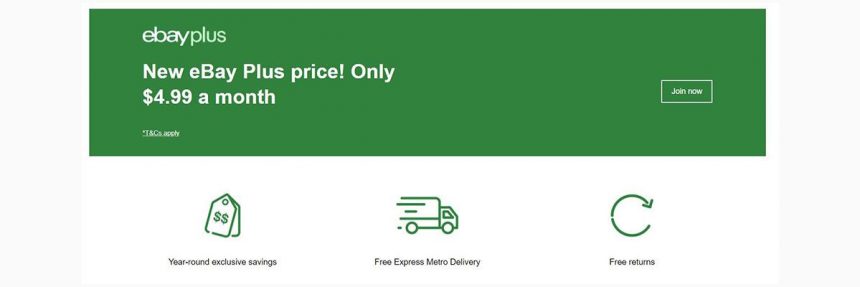
All Comments