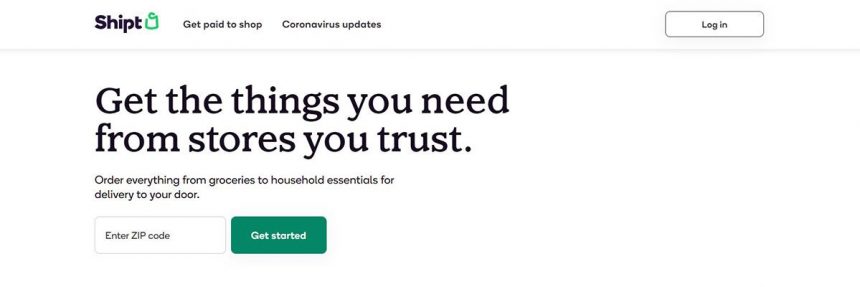In the era of connected communities, Shipt has secured its position as one of the largest grocery delivery services in the country. In a short seven years, it’s built up more than $1 billion in yearly revenue with millions of customers throughout its lifetime. But that doesn’t mean all those customers are happy. In fact, there have been thousands who’ve already made the decision to cancel Shipt and move on to a better service.
If you find yourself thinking similar thoughts, following these steps and you’ll learn how to cancel Shipt in no time:
Steps to cancel Shipt
Step 1 – Login to your Shipt account through a browser or use the app
To log in to your account through a browser, simply visit this link – https://shop.shipt.com/account/profile. Otherwise, use the app on your phone to access the setting to cancel your membership or order.
Step 2 – Browse through the main menu an find the Orders section
If you want to cancel an individual Shipt order, scroll through the menu until you find the Orders page.
Step 3 – Scroll through the list of orders and find the one you want to cancel
Here, you’ll find a list of all your previous orders, as well as any open orders yet to be fulfilled – these are the only orders which you are still able to cancel.
Step 4 – Tap the order you want to cancel to open up the all the options
Once you’ve found the order you want to cancel, tap it to open up all the options available to that order.
Step 5 – Click Cancel Order and then tap Yes to confirm one more time
Among other ones, there should be a button that says Cancel Order. Tapping this could bring up a confirmation, tap Yes one more time to confirm you’d like to cancel this particular Shipt order.
Cancelling your Shipt membership
If you want to cancel your Shipt membership instead of an individual order – simply log in to your account here – https://shop.shipt.com/account/profile – and review your subscription settings. There should be an option to cancel or stop the automatic renewal of your account.

Still having troubles cancelling? Give the Shipt team a call on (205) 502-2500 or send them an email to [email protected] or [email protected]. Otherwise, you can send their customer support team a message on one of their social media accounts (links below).
Unlike Shipt, Emeals – one of Ship’s largest competitors, only offers a single way to cancel your account with them – over the phone. So, if you’d like to cancel Emeals, give them a call and speak to their staff.
Why do people want to cancel Shipt?
2014 was a big year for many people, including the founder of Shipt – Bill Smith, who was yet to know just how far his young company would go. In less than 6 years it’s grown to more than $1 billion in yearly revenue with millions of happy customers. In saying that, no matter how popular a particular service is, there’s always going to people that think the other way. And many of those people have already taken the step to cancel Shipt and move on to more suitable products for them.
By far, one of the most cited reasons folks have cancelled their Shipt orders or their complete Shipt account is the poor user experience they’ve received. Shipt itself doesn’t have too many employees but has thousands of Shoppers who take care of the actual shopping and delivery. Most of these Shoppers don’t care so much for Shipt’s reputation which sometimes leads to a poor user experience for the other end of users. And so, after more than a few bad times, they choose to cancel their Shipt account and move on.

Pricing is another reason many people seem to cancel. Shipt’s pricing varies depending on whether you have a membership with them or not. Either way, whether it’s big or small, every little recurring monthly subscription starts to add up. And when those subscriptions start to take too much money out of bank accounts each month, some get cancelled. Often grocery delivery services such as Shipt are one of the first services to get cancelled as well.
Many people who use Shipt to deliver their groceries, also use an app called Noom to help them further manage their diet and healthy living. So – if you end up cancelling Shipt, you might as well cancel Noom as well if you have an account with them. Thankfully, it’s a pretty simple process and you’ll be done in no time.
Talk to staff
Shipt have built much of their success on providing a great platform for grocery deliveries, but they’ve also spent quite a built of time building up their reputation for customer satisfaction.
So, if you have any more queries about Shipt before you cancel your account with them, send them a message on social media:
If you’ve tried multiple food delivery services at the same time, it might be a good idea to cancel them all quickly. If you’ve also subscribed to Home Chef, you’ll be pleased to know it’s very simple to cancel your Home Chef account and stop the payments.