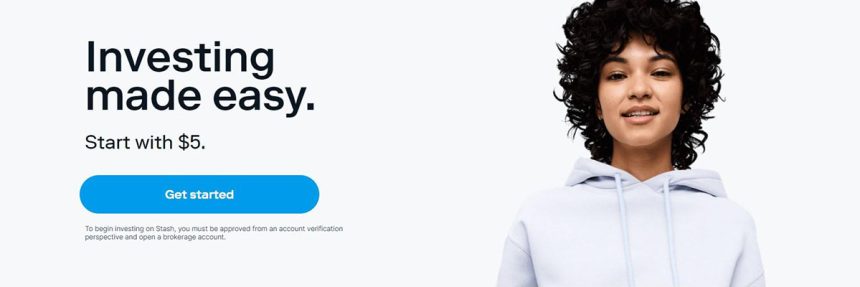Stash is an automatic investing tool that allows users to invest in fractional shares suiting all budgets. If you’re not happy with their service, follow these instructions to cancel your subscription.
Steps to cancel Stash account
- Login to your account on their website here
- Tap on your name in the menu and select ‘Subscription’
- Click on ‘Close my Stash for Good’
- Answer any cancelling request questions they have
- Confirm your account has been cancelled by checking your email and subscription status
Are there any other ways to close your account?
If you’re unable to cancel your subscription on the Stash website, you can call them at 1 (800) 205-5164 or send an email to [email protected]. Make sure to have all your account details ready for their customer representative.
Can you cancel your account on the Stash app?
No, Stash currently does not support closing accounts or cancelling subscriptions through the app. All cancellations must be done via their website or by contacting them directly.
What happens after you cancel?
After you’ve cancelled your account, all of your investments will be immediately sold and returned to the bank account linked to your Stash account. You will also still have access to any cash in your Stash account – only after it has all been transferred out will your account be completely closed. Keep in mind that the cancellation process may take up to 10 days to finalize.
Is it different for a Stash+ subscription?
Yes, you must take the following extra steps before cancelling your Stash+ account:
- Confirm that an external account is linked
- Turn off Auto-Stash for your IRA account
- Sell the investment in your IRA account and wait for settlement (up to 3 days)
- Wait for any recent deposits you made to be available to withdraw
Why do people cancel their Stash account?
Founded in 2015, Stash has quickly grown to become one of the most popular automatic investment tools in the country, with more than 5 million customers using its services by 2020. But despite many prominent organisations praising the service for its fantastic features, not everyone is completely happy with the investment options they’re receiving. This is why many have decided to close their Stash account and move on to another service.
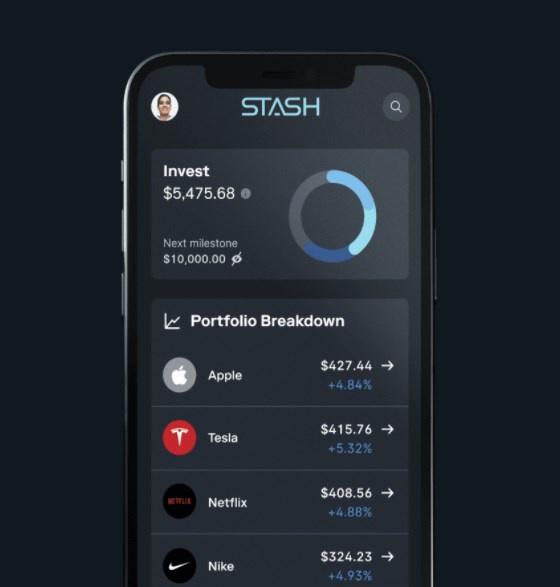
By far, the most popular reason people end up moving on from Stash is the monthly fee. While the highest fee is just $9/month, with some users only investing in increments of $0.01, that monthly fee can be quite detrimental to annual returns. This is also one of the highest chosen reasons why people cancel AT&T and move to another service.
Another reason many people cancel is they simply don’t use Stash anymore. If you no longer use a service, there’s no reason to keep paying for it, so they end up cancelling and saving their money instead. Much like those who’ve gone online wanting to find out how to cancel their Xbox game pass accounts as well.
Final thoughts
Stash is a great tool for those just getting started in investing who find the whole process a little bit overwhelming. It’s also great for those looking to jump into some of the largest companies in the world with minimal initial capital.
In saying that, it’s still not for everyone. If that sounds like you, follow the above steps to cancel your Stash account in no time.
If have any more questions, feel free to send their support team a message here: