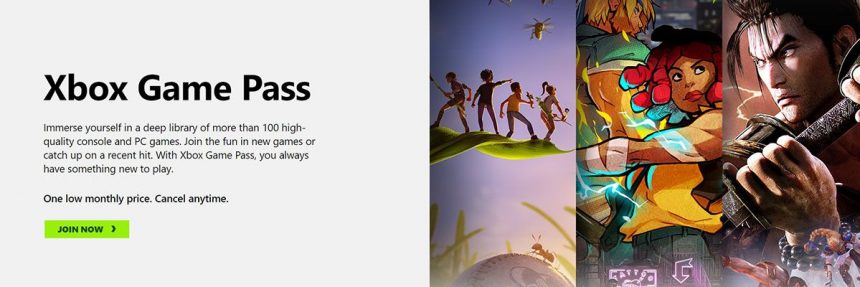Joining Xbox Game Pass grants you unlimited access to over 100 gaming titles to play on your console. Despite the huge range of games available including shooters, action games, family friendly titles, and RPGs – sometimes it just isn’t enough. That time eventually comes for everyone, and when it comes for you, you’ll want to know how to cancel your Xbox Game Pass as soon as possible.
Thankfully, Microsoft themselves have been it quite easy to cancel. Simply follow these instructions and you’ll be done in no time:
Steps to cancel Xbox Game Pass
Step 1 – Visit Microsoft’s official website to manage your account
Unfortunately, it’s not possible to cancel your Game Pass subscription through your Xbox console. You’ll need to visit this link – https://account.microsoft.com/ – to log in and access your subscriptions.
Step 2 – Click on the Services & Subscriptions in the top menu of your account
After you’ve logged in, open the main menu and look for the Services & Subscriptions tab. This will lead you to a list of all the subscriptions under your account.
Step 3 – You may be required to re-enter your username and password
For added security, you may be required to re-enter your login details before you can manage your subscriptions.
Step 4 – Scroll down until you see Xbox Game Pass as one of your subscriptions, then click on Manage
Once you’re on the page with all the subscriptions, scroll down until you see the one for your Xbox Game Pass. There should be a little button that says Manage – tap it.
Step 5 – Choose whether to cancel your subscription at the end of the billing cycle or immediately
Unlike many other companies, Microsoft gives you the option to cancel immediately, in which you’ll receive a partial refund for the remaining days, or cancel at the end of the billing cycle, in which you’ll still be able to use your Game Pass account until the final day.
Step 6 – Confirm you’ve cancelled by re-checking your subscription status in your account
No matter which option you chose in the previous step, make sure to head back to the Services & Subscriptions page to confirm you’ve cancelled your Xbox Game Pass subscription.
Are there different ways to cancel?
Despite the fact that the service you’ve bought is for your Xbox console, you can’t actually use your Xbox console to cancel it. The only way is through a browser, using either your desktop, tablet, or phone. Re-visit Step 1 to find the link to log in.

If for whatever reason, there’s an error on Microsoft’s website and you can’t find any options to cancel or manage your Xbox Game Pass account, you’ll want to talk to someone at Microsoft as soon as possible. For that, the best option is to send their customer support team a message on social media (links are below).
Xbox’s biggest competitors, Playstation, also has a similar multiplayer subscription service. Many people cancel Playstation Now for similar reasons to cancelling their Xbox Game Pass account, and it’s quite easy to do so as well.
Common reasons people cancel Game Pass
Xbox Game Pass is one of the most recent subscriptions models launched by Microsoft for Xbox – reaching customers for the first time in June 2017. Despite its vast success with more than 10 million gamers subscribed in 2020, Microsoft themselves have stated it’s yet to bring in a large amount of profit for them. One of the reasons is that many users continue to cancel. But why?
With all subscription-based business models, there is usually a recurring fee that the user must pay to remain subscribed. Xbox Game Pass is no different. Sometimes that recurring fee, around $9.99/month for Game Pass, is just a little too much. And so, cancelling their subscription moves up on the priority list until it reaches the top spot and gets the chop.

On top of the cost, when you subscribe to Xbox Game Pass – you can’t actually choose what games become available on your Xbox. Instead, you’ve given access to a pre-selected bundle of games by the Xbox team. And sometimes, those games simply don’t seem worth it. Which makes game availability the second most common reason people cancel their Xbox Game Pass account.
One of the fastest-growing multiplayer subscription services is Nintendo Online. And when a service grows quickly, there are often many who leave as well. If that’s you, you can easily cancel your Nintendo Online account and move on in no time.
Talk to staff
Not 100% sure that you want to stop your Xbox Game Pass account? Maybe it’s best to get some of your questions answered by Microsoft themselves before doing anything else. Send their team a message on social media and you’ll be sure to receive a quick reply:
WWE has been credited to be one of the main drivers in online gaming, with the WWE Network being around for decades and spawning some of the first and most memorable gaming experiences on earlier platforms. Unfortunately, as time moves on, so do some of their customers. So, if you’re thinking about cancelling your WWE Network subscription, you can do it in a few simple steps.